PDF to Text
To use prepostseo PDF to Text Converter, Paste PDF Url in the input box given below or upload PDF file and click on Submit Button.
Table of Contents
PDF to Text Converter
Our online pdf to text converter lets you convert your files from PDF to text free within seconds.
It uses the latest OCR technology to extract text from pdf and generates accurate results effortlessly.
How to convert pdf to text file?
You can use our pdf scanner online to convert PDF to OCR without any hassle.
To convert pdf to text file by using our online converter, follow the below easy steps:
- Browse your PDF file from the local storage.
- Or, paste the URL of an online pdf file in the required field
- Verify the reCAPTCHA
- Press the green button that says Submit
This online pdf to text online converter uses the OCR technology to extract text from the pdf and it then converts the extracted text into the editable format effortlessly.
You can then edit the output text according to your requirement and can download it for future use.
How to copy text from PDF?
This pdf to txt converter gives an amazing feature to copy the converted text at the same time with one click.
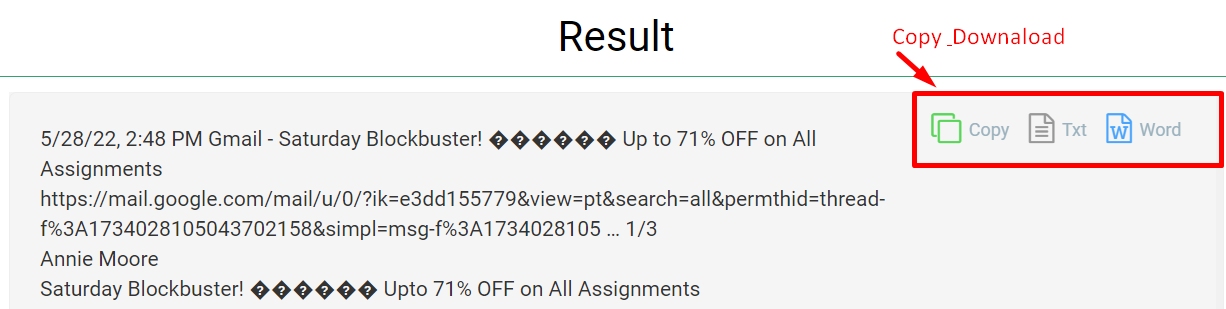
You can then use that copied text to pdf in your Word files or anywhere you want in real-time.
Useful Features of our PDF Image to Text Converter
Accurate PDF to Text Conversion
Our online pdf scanner extracts the readable text from the given pdf by using OCR and provides accurate results within a fraction of seconds.
Makes text Editable
After converting pdf to text OCR, it generates results in the editable format and allows you to edit the converted text as per your need.
Download Results
You can use this feature to download the result file in both. Txt and. Doc formats and save it into the local storage of your smart device for future use.
Free for everyone
This pdf to text word converter is completely free for all and requires no subscription or any additional charges to convert pdf to text files.
No Signup Required
Now you don’t have to complete any signup or registration process to change pdf to text.
Simply go to Prepostseo.com, search for the PDF to Text, open the tool and start converting your PDF files into editable text format.
Secure to use
Our pdf scanner online is completely secure and we will never allow any third party to access your pdf files.
